
In the ever growing age of technology typing has become more common and used than cursive handwriting! Enter Bytes of Learning and their UltraKey Online Family Subscription. Bytes of Learning has taken a subject that many would consider dull and boring and changed it into an exciting and wonderfully unique way of teaching typing. I remember taking typing in 10th grade and we had electric typewriters back then. Now it seems that even desktop computers aren't that common. It's more laptops, tables, i-pad's etc. Kids are learning to type at a much younger age than I ever did and it's all due to how connected we are to the technological world.
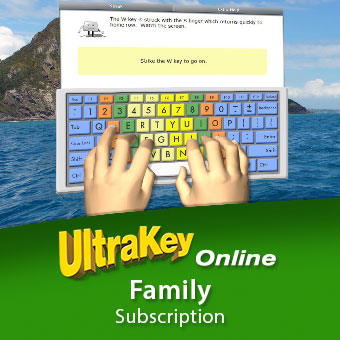 Our youngest son is ten years old and has struggled with handwriting, due to fine motor and strength issues, his entire life. It was recommended to us early on that we try cursive handwriting or possibly even typing as a better way for him to communicate. We have dabbled a bit in both, but haven't seem to have gotten to the mastery level in either. This typing program is much different from others that we have tried. This is more of a success-based learning program. The learning is broken down into 12 lessons with 12 Skill Checks as well. There are also the Typing Forum where you can practice as well as the Game Zone for practice in a fun environment. I decided that I could probably use some polishing on my own typing skills as well, so I chose to work on this program along with my son.
Our youngest son is ten years old and has struggled with handwriting, due to fine motor and strength issues, his entire life. It was recommended to us early on that we try cursive handwriting or possibly even typing as a better way for him to communicate. We have dabbled a bit in both, but haven't seem to have gotten to the mastery level in either. This typing program is much different from others that we have tried. This is more of a success-based learning program. The learning is broken down into 12 lessons with 12 Skill Checks as well. There are also the Typing Forum where you can practice as well as the Game Zone for practice in a fun environment. I decided that I could probably use some polishing on my own typing skills as well, so I chose to work on this program along with my son.
When we first received the email I went and logged into the site. I spent some time looking through the User Guide, watching the Intro Movies and learning more about setting up the accounts for my son and myself. Bytes of Learning has made this be a pretty easy setup and we were sent our own link to log in. I easily was able to save this link into my favorites, so that my son and I could access it whenever we were ready to type. I felt like this program was setting my son up for success because we were able to either choose a goal for him or go with the one the program set. I really liked that because I was able to chose a speed goal for myself and it gave me something to work hard at achieving. Another key thing about this program that I think will interest most kids is that capacity to make their own personal changes to their program. The kids can change their background, the colors of their hands for the keyboard, etc. I think my son was MOST excited that he could choose his hand color. Being a bi-racial child this seemed to mean a ton to him that the hands could look like his.
This program is recommended for kids 8+ and to work twice a week for 20-30 minutes. As with any program parents know their children best and this program could be used with a younger child if the parent wanted. Issac is ten, but as I mentioned struggles with fine motor issues. He has very large hands for a child his age and they tend to get tired more quickly than others his age. I let him work through this program at his pace. I knew he might not get very far, but I felt for us it was more important for him to work on strength and pace and enjoy the program. For myself I chose a 72 wpm goal with 98% accuracy. I noticed that I didn't have much trouble at all achieving that until lesson 10 when the numbers were introduced. That slowed me down and I struggled to pass that skill check. I had to redo it several times and still have the last two lessons to go. I had no idea that numbers slowed me down that much, but I've realized it's something I need to slow down and work through. I also found that I'm very used to spell check and that was something this program helped me to do was slow down just a tad to make sure the spelling was correct. Here are a few shots that I took throughout the program while Issac and I worked.

Below is what was shown after I chose my original goal.
This is what showed up in Issac's report for his goal.
You are always able to go in and see how your student did in the report section. Here's a little look at how it's set up.
Here is an example of what you learn in each lesson.
Below shows the skill checks that are to be completed. You are given several selections in the skill checks. You can chose your type of passage, the length and the time you will type. I don't think I've ever seen a program that offered those options and I REALLY liked that!
You get cute little awards when doing well in the Game Zone.
I thought it was neat to see this little well done note after I improved in the section I was struggling to work through. I feel like all the little notes and awards really appeal to kids. At one time it even suggested that I stop the skill check for then because I wasn't passing. I thought that was pretty cool.
Currently this program is setup only for the North American keyboard, spelling and content. Orientation for the UK and Australian/New Zealand markets will be occurring in 2018. There are currently personal, school and family options available.
I know that all children are different and some of them like to do certain programs and types of work and others don't. My son didn't complain a single time and even chose to work in the UltraKey Online Family Subscription that we were given from Bytes of Learning on the weekends. I think it will take us longer than the average for him to get through the program The ultimate goal is accuracy and speed and I don't mind it taking a little longer to get there when he's enjoying the "ride."
You can always get more information on their Facebook page.


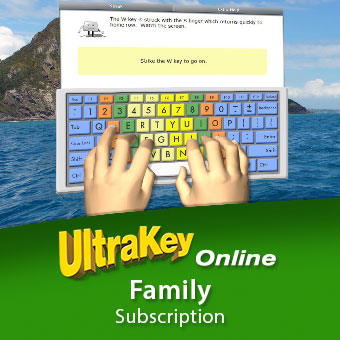

















Great review! I definitely should consider getting this for Jack. I have slowly been introducing more computer work in his schedule this year, and he seems to enjoy it. He really needs programs with more structure, and this looks like it would be a great independent course for him.
ReplyDelete